Continuing our series of FAQ and How-To articles, we’re going to go over how to deliver videos for game campaigns on Woovit. If there are still unanswered questions about this topic or you’d like to suggest topics to be covered please reach out to us at [email protected].
(UPDATED DECEMBER 5, 2018)
Game Key Quota
On Woovit video content creators start with a three game key quota which allows them to get keys for up to three games before being required to deliver a video in order to reset their quota. This is done in good faith to allow for the case where a creator gets access to a game but discovers that it isn’t a good fit or runs into other technical issues. This way it doesn’t completely block them from working on other games. Ideally every game key taken would result in a video delivered, the realities of maintaining a brand and community mean this won’t always be the case.

Game Name
As we went over in the Woovit Game Campaigns post earlier this week, once a content creator accepts a game key and the campaign moves to their Accepted category a new content block is added to the page with instructions on video delivery.
Our crawlers should get nearly all of the videos if the name is in the title or game name is auto-detected by Twitch or Mixer. However, something like DLC might be missed. Either way, then you can submit a link to the video on the campaign page:
This box also shows which platforms qualified you for the key. Please do the video on one of those. (If you got a copy of Divinity Original Sin thanks to your 1m followers on YouTube, the publisher would rather see the video there than your 17 followers on another platform.)
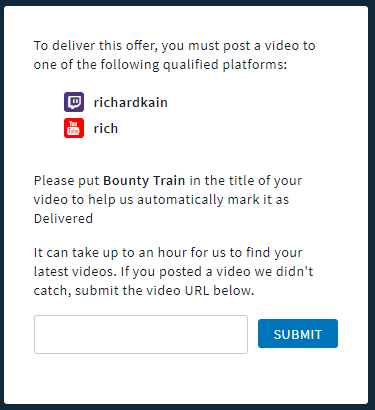
Twitch and Mixer Streams
For Twitch and Mixer, those platforms provide the ability to “tag” your stream for a specific game. On their platform this makes your stream discoverable by people looking for content for that game. Woovit’s crawlers use this data to determine what game campaign the content is for. We also suggest including the game name in the title as this helps our crawlers discover the content and is the only way if, for some reason, the game isn’t in Twitch’s database.
In order to make sure your Twitch stream will be found and delivered by our crawlers, head to your Dashboard and type the name of the game in the Game/Category field. Once you see the game, click on it and click the Update Information button.

In order to make sure your Mixer stream will be found and delivered by our crawlers, click on your icon on the top right of the page and select Manage Channel. Here you type the name of the game in the Game you’re streaming field. Once you see the game, click on it and click the Save button. In this case you can see that it doesn’t appear in Mixer’s database and so we’ve included the game name in the title of the stream.

YouTube Videos
With YouTube there is no ability to directly select the game your video is about and unfortunately tags have become useless for verification due to the trend of using tags for other games in order to game the SEO and search results. In this case you are required to include the full game name in the video title. We have the ability for publishers and developers to provide alternative names that may be shorter and will soon have those displayed on the campaign page that you’ve accepted.

That’s it! Delivering videos for Woovit campaigns should only require a slight tweak to your pre-existing workflow, if any at all. Sometimes our crawlers can take up to 24 hours to fully deliver a video but if after that time a video was still missed please email [email protected] with a link to the content and we’ll get it taken care of a soon as we can.
We hope this cleared up any questions you might have had. Look forward to more FAQ and How To content to be posted.
