Woovit’s custom messaging has new features Publishers can use to personalize their offers to Creators. Take these steps to access custom messaging:
- Step 1: Click on the Campaigns tab on the navigation bar
- Step 2: Select the campaign you want to send offers of

- Step 3: Click on the “Send Offers to Creators” button

- Step 4: Search for and select the Creator(s) for the custom offer

Composing Custom Messages
Now you will have access to our custom messaging features! These new additions will allow you to:
- Select the platform for the offer
- Choose one of three expiration time periods for the offer: 7 days, 15 days, and 30 days
- Write an optional subject line
- Add a personalized message
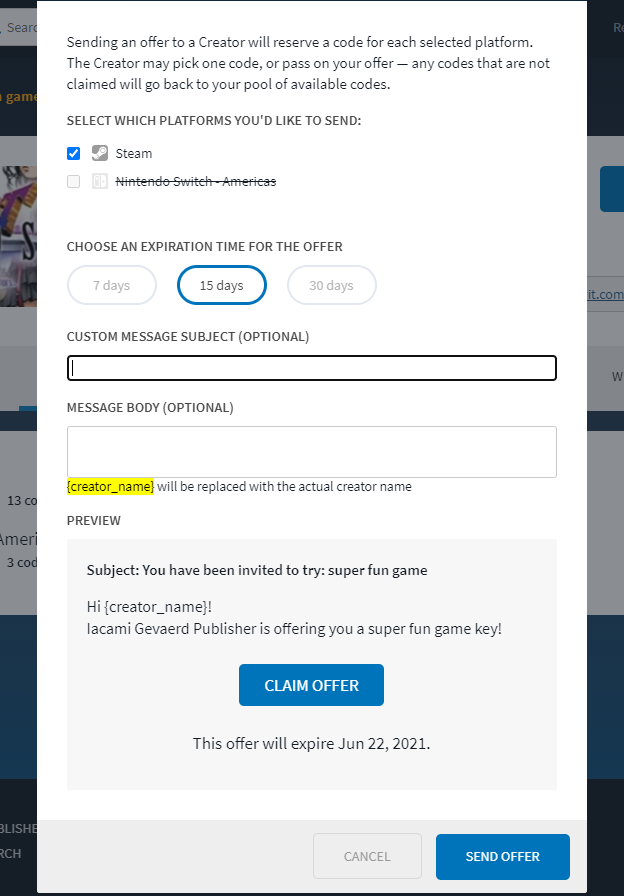
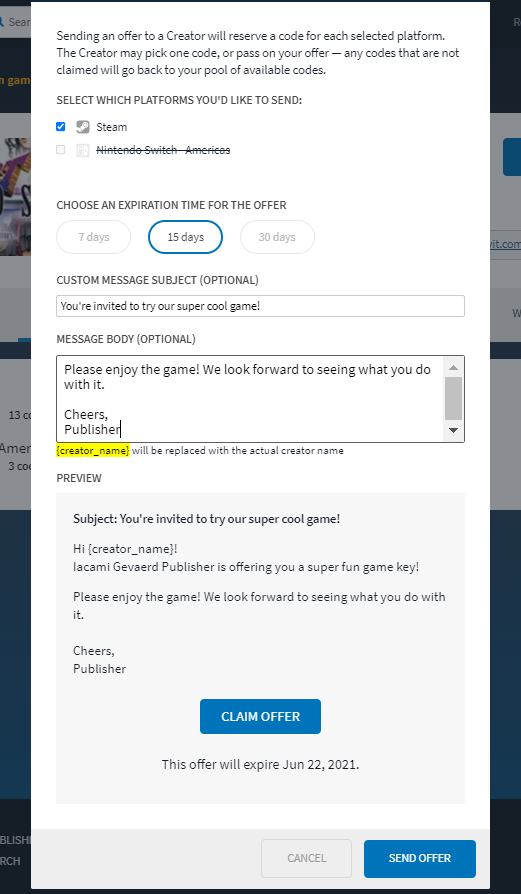
Now the customized offer is ready to send! The Creator will receive the message and the offer will be waiting for them in their Woovit profile.
Enjoy using these new features to improve reach and form relationships for your game campaigns! We’re always working to improve Woovit for you. We always welcome feedback and our support channels are always available if you have questions or concerns.
