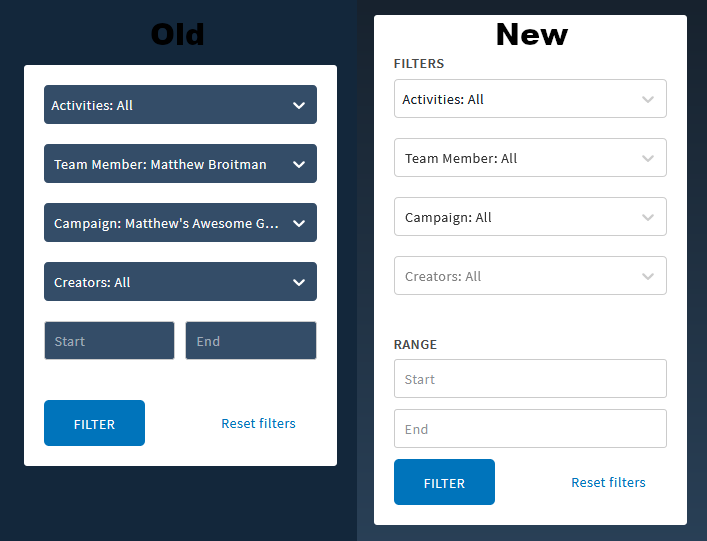Today we’ve released an expansion to our publisher reporting tab. There’s a number of new graphs and we’ve added the option to set a date range.

The new graphs cover:
- Ratio of completed offers
- Deliveries over time
- Hours watched over time and overall
- YouTube views over time
- Twitch average and peak viewers
The performance graph is still there too and can now be downloaded as a PNG file. All the new graphs can be downloaded in the same way. If you’re just looking for raw numbers, there’s also the option to pull down the data as a CSV.

Beyond improving reports, we’ve further polished the activity feed. Now when you set a filter, it’s immediately applied. Deliveries on the feed also now show viewership numbers.

We hope these changes will provide the depth needed to really see how your game is doing. If there’s any other data you’d like in those reports, please let us know as we’d love to hear your feedback.